a.1 SELECT statement
Selecting All Columns
SQL script: Type the sql script in the SQL view of a query as in the
lines below.
Select * from tablename
--- or ---
Go to query design view as shown below.
Microsoft Access Design View:
1. Drag the asterisk of the selected table in the table or query area to
the design grid. Click Run button or View button.
See picture below.
Selecting Columns and Changing Column sequence
SQL script: Type the sql script in the SQL view of a query.
Select columname, columname, columname from tablename
Microsoft Access Design View:
1. Drag the column names of the selected table in the table or query area to the design grid according to your preferred sequence. Click Run button or View button.
Manipulating Column Names
Select columname as name, columname as name from tablename
In design view:
Change the name of the column by typing the preffered name before the column name as in the example: Accountnumber: acct_no
Accountnumber is the preffered name
acct_no is the fieldname or column name in the database
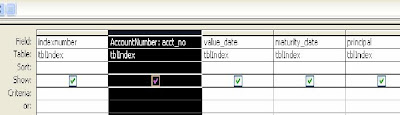
a.

No comments:
Post a Comment